Forum Replies Created
-
AuthorPosts
-
Because you’re using Dropbox (and I assume you have selected ‘Keep media in Dropbox’ option on the media pulldown in Preferences, Basic tab with the media stored in a Public Dropbox subfolder) it sounds like the media database needs to be checked and rebuilt.
Make sure that Anki and Dropbox have finished their sync.
After that go into Tools>Advanced>Check Media Database.
It may report no errors but this check rebuilds the database.Then go into Tools>Advanced>Check Database
Same thing here, it rebuilds the database.Next you’ll sync by going to File>Sync
On the device I suggest deleting the deck and redownloading it from Anki. The media should download once the deck has been downloaded. Just syncing should work the same and download the media on sync but I prefer to start with a clean start.
How creative do you want to be?
Dorayaki is easy to make and you can sub Nutella in for the filling if you want.
Taiyaki is another standby too.
If you’re feeling adventurous then daifuku mochi is tasty, and if you just make mochi then keep in mind mochi + microwave = OMG it’s huge!
Dango is one of those things that the kids have fun with. You can mess with it as much as you want really.
If you like jello then Yokan might be of interest, better yet coffee jelly!
Although not really a desert I like melonpan, bread meets cookie. :)
To start off might I suggest something that can be a bit easy but really the key is presentation; Christmas cake. Might go good with that ice cream above ;)
If the XML-RPC services were enabled we could use this app.
There is already an iOS app that we could use for TextFugu but the powers that be here would need to enable XML-RPC services.
January 29, 2012 at 5:32 pm in reply to: I was wondering about the copyright tag at the bottom. #26004Convert it from hiragana to romaji ;)
@Michael: It is a verbatim search but it will show all matches from everyone. If you search ‘about these textfugu changes’ you would have no results (you may now because of my post but…) yet ‘about those textfugu changes’ or ‘textfugu changes’ would have listed this thread in the results. I tested this beforehand and while I hadn’t posted within this thread it was listed among the results, oddly it was the second result.
There are three aspects to this site; the front end (the main area of textfugu), the back end (the admin/profile area) and the forum. The backend is tied into the forum but the front end is not. You can edit the search to include the forum database and then use the built-in search function to search the entire site, forum and all. It’s a bit of code editing but do able.
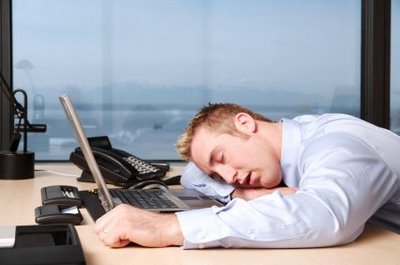
Admins work?!?
…just messing (^-^)
BTW, is a new bbcode plugin for things like media going to be a part of your big upcoming update to TextFugu?
Now if you’d only reverse the “Reply Attributes” sorting order so we could post on new threads!
(╯°□°)╯︵ ┻━┻Yay for zombie threads!
(×_×;)ヾ(´□`* )ノ|_・)
iframes are cheating :P
Give this a read,
http://ankisrs.net/docs/SyncingMedia.html#_problemsThat’s not how I typed it out in the beginning… huh, lol.
Let’s try this…
<a href=”the web address here”>The text for the link here</a>
With http://www.TextFugu.com as the link and TextFugu as the text this would give us:
TextFuguThe alt and title are for tool tips, the pop up you get when you hover over an image or link.
The forum plugin (the add on to the main site software) doesn’t allow you to post images. When you use the reply box on the bottom of pages you are using the plugin. The main software (the stuff that runs the site, and what you see when you go into your profile) will allow you to post images. You can use the main software to post new topics and replies but because there are so many topics the new threads will not show up in the reply selection menu, i.e. your reply will go onto some other thread that happens to be selected in the reply attributes section. Posting a new thread is not a problem as you can easily select the section to post into, there are a lot less of them.
When you post a new thread from the main software (the dashboard, where your profile info is) you can select the html tab and that’s where you will see the image button.
To really see what I mean go into your profile and hit the + sign. Select new reply/topic and see what I mean.
I should mention that because of a database issue (you can’t select new threads in the reply attributes) you can only reliably post images as a new thread from the dashboard. Just make sure to have the correct forum in the forum attributes so the thread goes in the right place.
<img src=”" alt=”" />
It’s got to be done in the dashboard. The forum software here doesn’t allow images but the ‘main’ software does.
Here’s how some of the current codes work
The reply box below uses some HTML code to format text. There is a list of what codes are available below. You start the formatting by using the code below then stop it by adding a ‘closing tag’. A <a would close with the , <blockquote would close with
For example;
To quote some text you would use the blockquote code, add the text to quote then close it with the .This would give you;
Text like this
Just make sure if you post in here to keep the ‘Notify me of follow-up replies via email’ checkbox clear so people don’t spam you
-
AuthorPosts
